Show Battery Percentage in the Panel
How to view your laptop's battery charge percentage from the panel indicator.
- Open the Zorin Menu → Settings.
- In the left sidebar of the Settings app, navigate to the “Power” panel.
- Scroll down to the bottom and press the “Show Battery Percentage” switch under the “Suspend & Power Button” section to enable it.
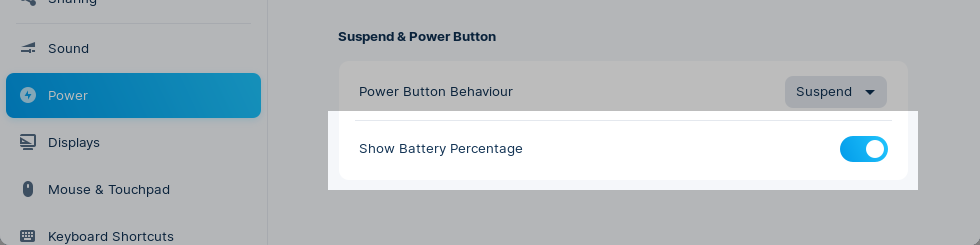
You should now see the battery percentage beside the indicator on the right side of the panel.
