Install TeamViewer
How to install TeamViewer in Zorin OS.
- Open the web browser and navigate to TeamViewer’s download page.
- Download the “x86 64bit” .deb package under the “Ubuntu, Debian” section.
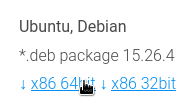
- After the download completes, open the Files app.
- Navigate to the “Downloads” folder.
- Double-click on the “teamviewer_version-number_amd64.deb” file.
- Verify that you trust the source of the app when prompted.
- Click the “Install” button in the new Software store window.
- After the installation completes, open the Zorin Menu → Internet → TeamViewer.
- Read the EULA & DPA agreements and mark the “I accept the EULA and the DPA.” checkbox before pressing the “Continue” button.
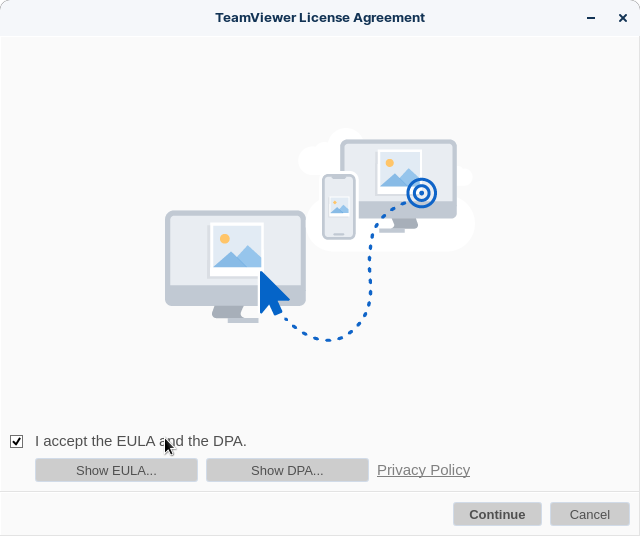
You should now be able to use TeamViewer in Zorin OS.
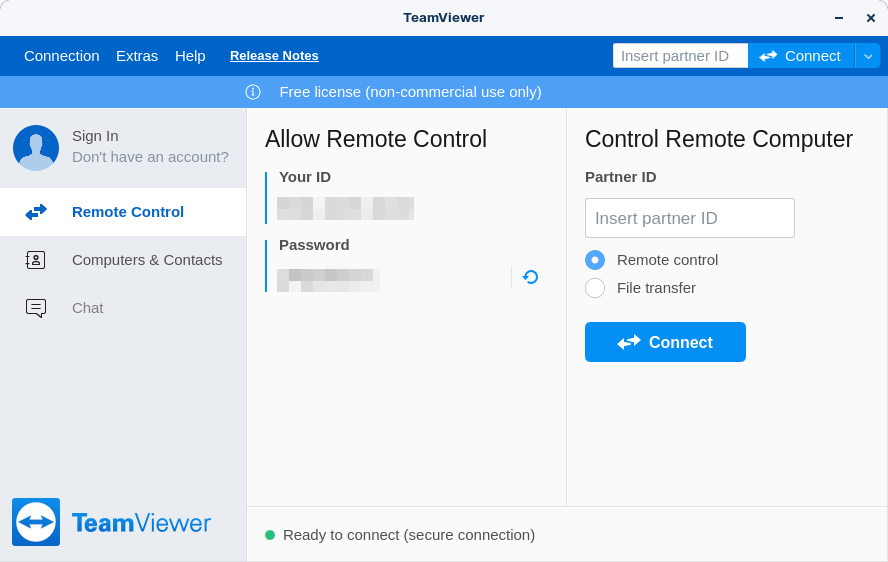
Updates to TeamViewer will appear in the Software Updater when they become available.