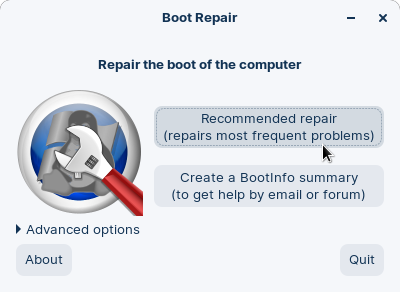Repair the Boot Loader
What to do if your computer is unable to boot into Zorin OS (after installation) or any operating system.
You may need to repair the boot loader software if your computer is not able to boot into…
Zorin OS after installing it to your system in a dual-boot configuration. Your computer boots directly into Windows without giving you the option to choose Zorin OS at start-up.
any operating system installed on your computer. You see the following text prompt on a black background:
grub> _
To resolve this issue, please follow these steps:
- Boot from the Zorin OS USB Install Drive on your computer.
- Select the option to “Try Zorin OS”.
- When you reach the desktop, open the Zorin Menu → System Tools → Boot Repair.
- After Boot Repair completes a system scan, click the “Recommended repair” button to start the repair.

- Restart your computer.
After powering on your computer, the system should…
- If only Zorin OS is installed: boot directly into Zorin OS.
- If you installed Zorin OS alongside another operating system: display a menu that lets you choose between booting Zorin OS and your other operating system(s).