Fix "Failed To Update" Error
How to fix the "Failed To Update" error that may occur on some hardware configurations.
The following error message may appear on a small number of hardware configurations:
Error message
Failed To UpdateWe’re sorry: the update manager failed to install. Please wait for another update and try again. If the problem persists, contact your software provider.
Detailed errors from the package manager follow:
failed to build result for [alphanumeric code]
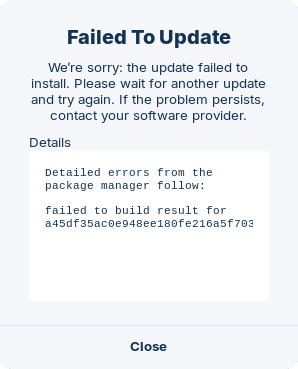
This is most likely the result of a corrupted firmware update that failed to install.
To resolve this error, please open the Terminal (Zorin Menu → Utilities → Terminal) and run this command:
sudo rm /var/lib/fwupd/pending.db
Afterwards, please restart your computer to apply the fix fully.
If this didn’t resolve the issue, please try opening the Terminal again and running these commands:
sudo fwupdmgr refresh
sudo fwupdmgr get-updates
sudo fwupdmgr update
If prompted to install firmware updates, it’s recommended to proceed by typing “Y” and pressing the Enter key.
Next, please restart your computer. After you reach your desktop, open the Terminal to run this command again:
sudo rm /var/lib/fwupd/pending.db
Finally, restart your computer once more to apply this fix fully.