Purchase Zorin OS Pro Without Sales Tax
As a registered business, you can purchase Zorin OS Pro without sales tax/VAT/GST.
On this page
If you’re a business that’s registered for sales tax/VAT/GST exemption in your local jurisdiction, you can purchase Zorin OS Pro without sales tax.
To do so, select the “Add tax/VAT/GST number” option at the “Pay” stage of the checkout. Then, enter your company’s tax registration details before clicking the “Apply” button to update the purchase price.
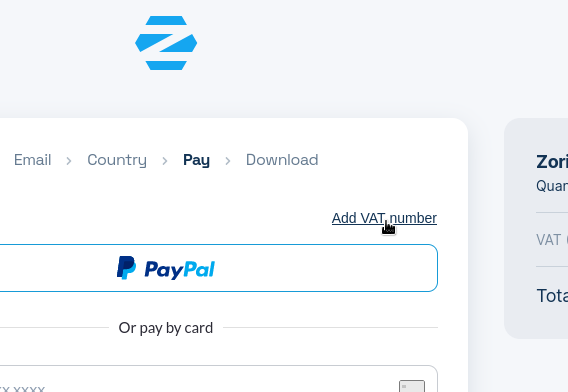
If you have a Sales Tax exemption certificate
If you don’t see the option to “Add tax/VAT/GST number” at the “Pay” stage of the checkout, you may only be able to get a tax refund after the purchase in your jurisdiction.
In this case, please complete the purchase process normally without claiming sales tax exemption at the checkout.
Afterwards, please send your receipt number (not the Support Code) and your company’s tax exemption documentation in an email to our payment provider & merchant of record (Paddle) at assist@paddle.com
Paddle’s buyer support team will then review the documentation and issue the tax refund accordingly if the documentation is valid.