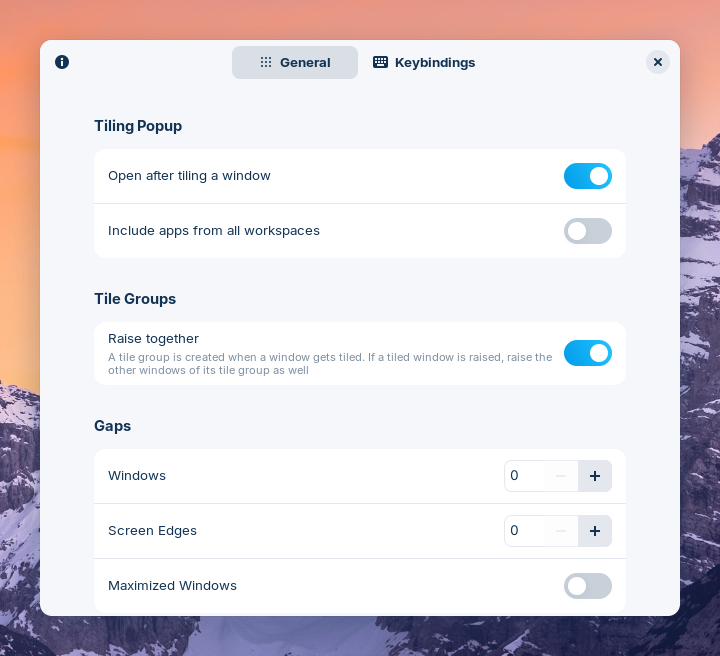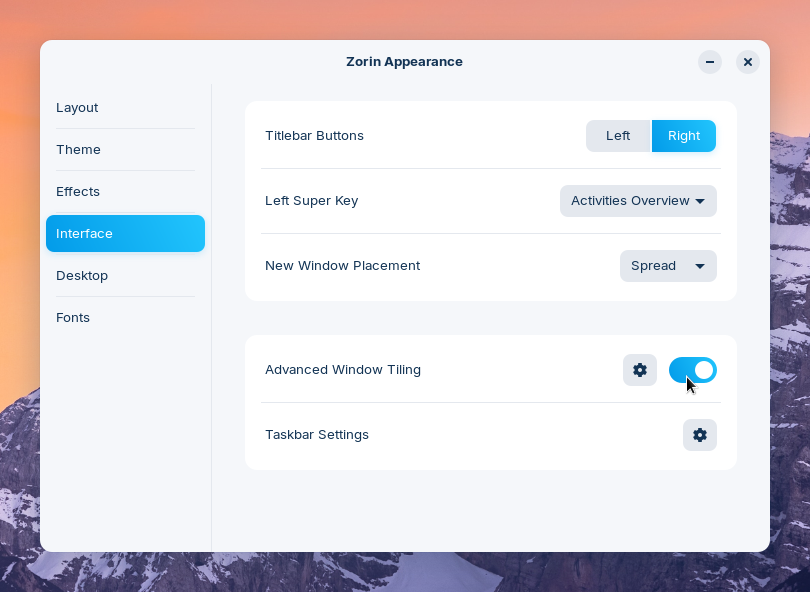Set Up Window Tiling
How to enable advanced tiled window management.
For users who wish to use window tiling in Zorin OS, we include the Advanced Window Tiling feature.
- Open the Zorin menu and click on “Zorin Appearance”
- Navigate to the “Interface” section from the left sidebar.
- Press the switch beside “Advanced Window Tiling” to turn it on.

You can customize the tiling behavior and keyboard shortcuts by clicking the gear button beside its switch.