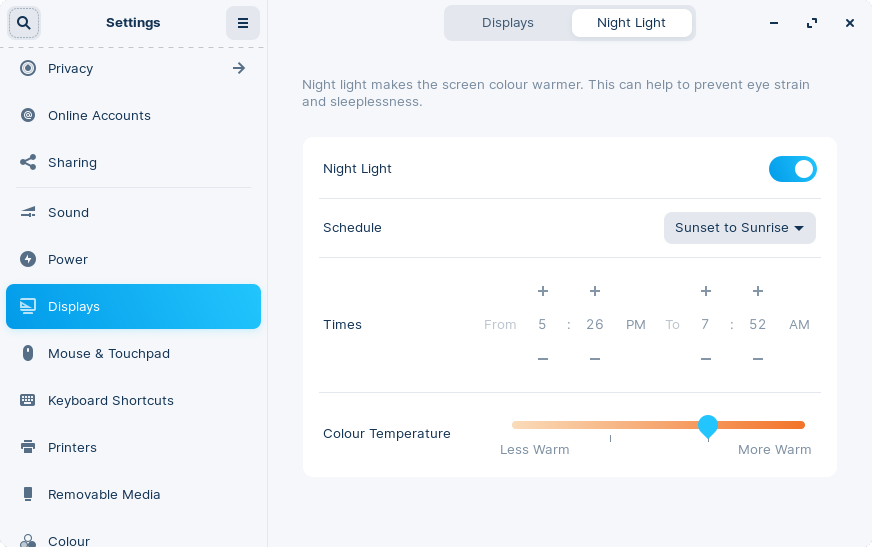Set Up Night Light
How to make the screen color warmer to help prevent eye strain and sleeplessness.
Night Light will automatically apply a red tint to the display closer to nighttime and shift back to a normal color temperature during daytime. This is similar to features like “Night Shift” and the “f.lux” app on other platforms.
- Open the Zorin Menu → Settings.
- In the left sidebar, select the “Displays” panel.
- Click on the “Night Light” tab at the top of the window.
- Click on the switch in the “Night Light” list item to enable this feature.
You can configure the schedule to start and stop Night Light at a manually-set time or change the color temperature from here.