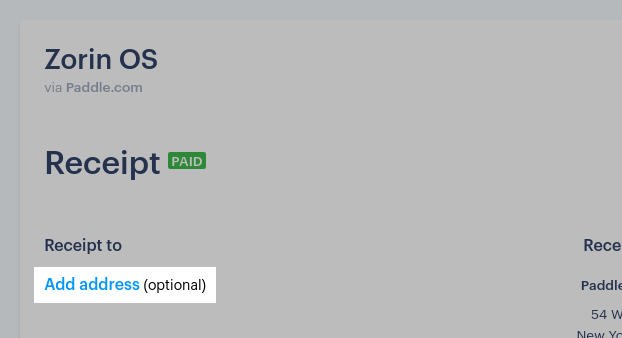1 minute read
Invoice for Zorin OS Pro
Get an invoice for your purchase of Zorin OS Pro.
On this page
1 minute read
Email with receipt
You will automatically receive an email with a receipt after your purchase. To save your receipt/invoice as a PDF, please follow these steps:
- Press the “View Receipt” button in the receipt email.
- Click the “Add address” link under the “Receipt to” section.

- Enter your name & address and then press the “Save” button.
- Select the “Print” option in your web browser. You can do this on a computer by pressing Ctrl + P.
- Set the printing destination to “Save to PDF” instead of a printer.
- Press the “Save” button.
If you purchased before 30 June 2022
Please contact us with the details of your purchase to receive a PDF invoice.