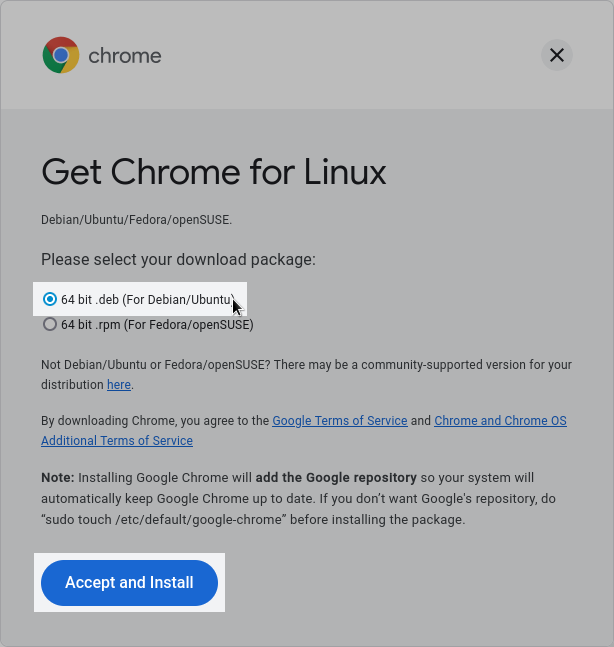Install Google Chrome
How to install Google Chrome in Zorin OS.
- Open your web browser and navigate to Google Chrome’s website.
- Click the “Download Chrome” button.
- Select the “64 bit .deb (For Debian/Ubuntu)” option and click “Accept and Install”.

- After the download completes, open the Files app.
- Navigate to the “Downloads” folder.
- Double-click on the “google-chrome-stable_current_amd64.deb” file.
- Verify that you trust the source of the app when prompted.
- Click the “Install” button in the new Software store window.
After the installation completes, you should be able to launch Google Chrome from the “Internet” section of the Zorin Menu.

Updates to Google Chrome will appear in the Software Updater when they become available.